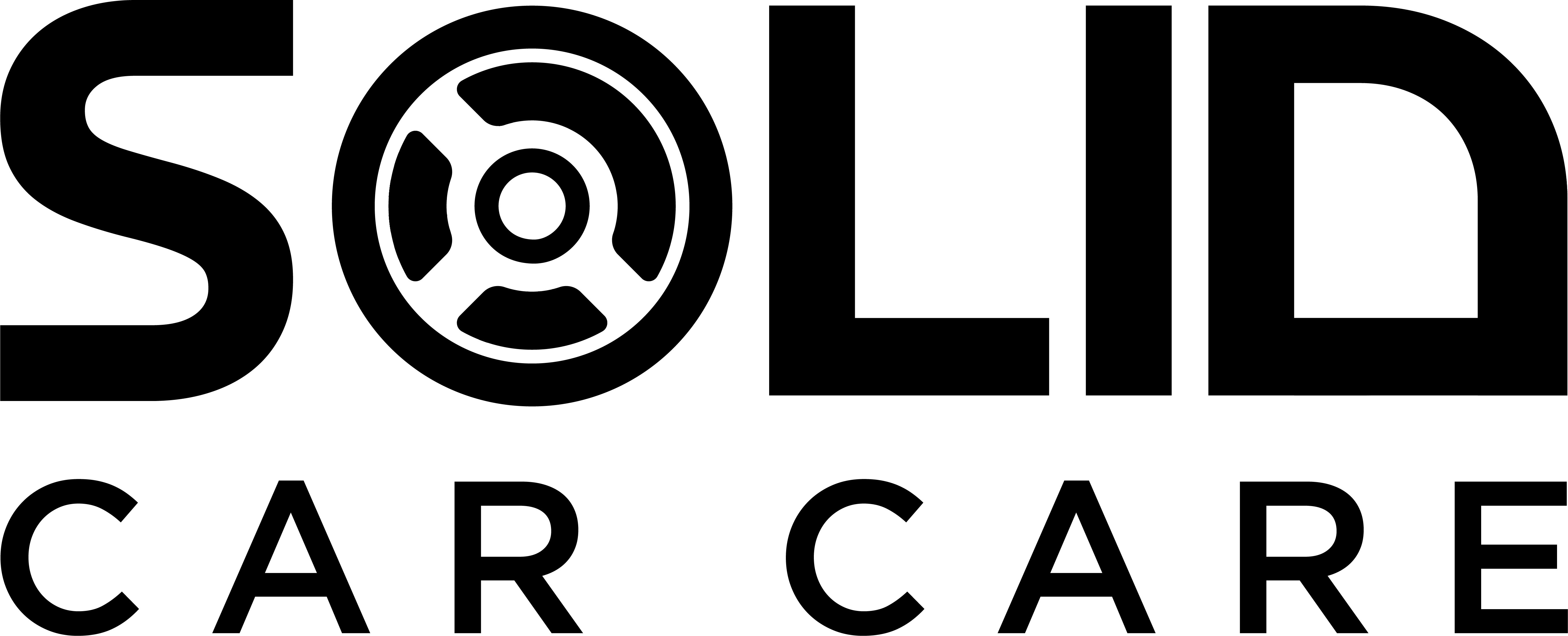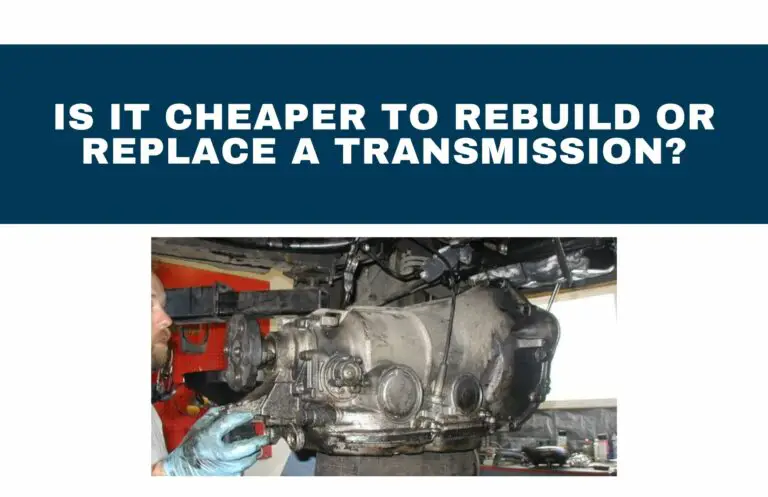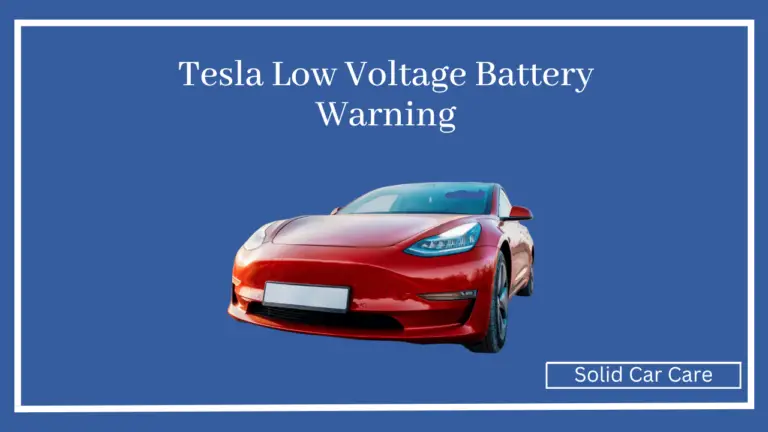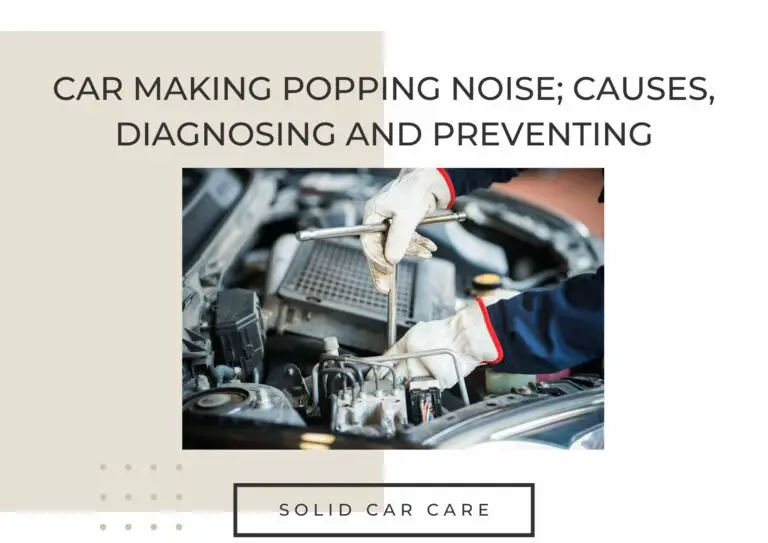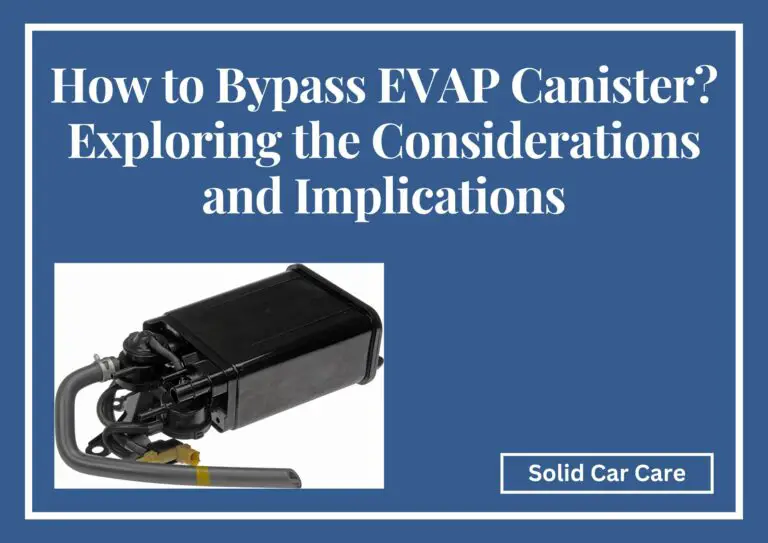Tesla Daily Data Limit Reached; What Should You Do?

When you encounter Tesla’s “Daily data limit reached” notification for the View Live Camera feature, continue usage but expect video feed pause until the next day. To avoid limits, use the feature as needed, connect to Wi-Fi, or opt for Premium Connectivity subscription, offering unlimited access and other perks.
Tesla’s innovative technology revolutionizes the electric vehicle industry and extends into features like the View Live Camera, which allows owners to monitor their vehicle’s surroundings remotely. However, this advanced functionality has a data limit to ensure efficient data usage and prevent server overload.
In this article, we’ll delve into the specifics of Tesla’s daily data limit for the View Live Camera feature and explore ways to make the most of this cutting-edge capability.
Table of Contents
- What really is the Tesla Daily Data Limit?
- What Happens When You Reach the Limit?
- How to to Avoid Reaching the Daily Data Limit?
- What are the Benefits of Premium Connectivity?
- Tesla premium connectivity ended early; Why?
- Conclusion
What really is the Tesla Daily Data Limit?

Tesla’s View Live Camera feature provides real-time footage of your vehicle’s surroundings through the Tesla app. However, Tesla has implemented a daily data limit to ensure responsible data usage and maintain the functionality’s performance.
This limit is set at approximately one hour of cumulative usage per day, though it may be 15 minutes for certain regions. The primary objective is to conserve data usage and prevent overwhelming Tesla’s servers with excessive data requests.
What Happens When You Reach the Limit?
When you reach the daily data limit for the View Live Camera feature, you’ll encounter a notification within the Tesla app that reads “Daily data limit reached.” While you can continue using the feature, the video feed will be paused until the following day, when the data usage counter resets.
How to to Avoid Reaching the Daily Data Limit?
To make the most of the View Live Camera feature while staying within the data limit, consider these suggestions:
- Use When Necessary: Utilize the View Live Camera feature when you genuinely need it, such as checking on your parked vehicle’s surroundings in unfamiliar locations or crowded areas.
- Opt for Wi-Fi: Connect your Tesla to a Wi-Fi network whenever possible to access the View Live Camera feature. This helps you avoid using cellular data and conserves your daily data allocation.
- Premium Connectivity Subscription: Tesla offers a Premium Connectivity subscription at $9.99 per month. Subscribing to this service removes the daily data limit for the View Live Camera feature and provides a host of other benefits, including streaming media, live traffic visualization, and satellite view maps.
Driving with a Bad Oil Pressure Sensor – A Risk You Shouldn’t Take
solidcarcare.com
What are the Benefits of Premium Connectivity?
By subscribing to Premium Connectivity, Tesla owners can access the View Live Camera feature. This ensures uninterrupted access to real-time footage and unlocks a suite of additional features that enhance the overall Tesla experience. The benefits of Premium Connectivity include:
Unlimited Live Camera Access: Enjoy unrestricted access to the View Live Camera feature, making monitoring your vehicle’s surroundings easier without worrying about data limits.
Streaming Music and Media: Stream your favorite music and media content directly through your Tesla’s infotainment system.
Live Traffic Visualization: Gain access to real-time traffic data and visualizations, allowing you to make informed decisions about your routes and travel plans.
Satellite View Maps: Experience a detailed and immersive view of maps through satellite imagery, aiding in navigation and exploration.

Additional Considerations
While utilizing the View Live Camera feature, keep in mind the following points:
- The feature is available only for vehicles with Sentry Mode enabled, enhancing security and surveillance capabilities.
- Ensure a properly formatted USB drive is inserted into your Tesla’s USB port to enable the View Live Camera feature.
- Note that the View Live Camera feature’s availability may vary by region due to technical or regulatory considerations.
Tesla premium connectivity ended early; Why?
Experiencing an early end to your Tesla Premium Connectivity subscription can be frustrating. Understanding the reasons behind such occurrences and taking preventive actions can help maintain uninterrupted access to the services you value. Here’s a breakdown of potential causes and steps to avoid such disruptions:
1. Trial Period Expiry: Tesla once provided a complimentary trial of Premium Connectivity to new vehicle owners. However, this trial duration changed to 30 days for Model 3 and Model Y cars in October 2021. Vehicles purchased before this date might still enjoy a year-long trial. To stay informed:
- Solution: Monitor your trial status via the Tesla app and ensure timely renewal before expiration.
2. Subscription Lapse: Paid Premium Connectivity subscriptions automatically renew unless canceled or payments fail. Non-payment can lead to subscription lapses. To safeguard your access:
- Solution: Set up automatic payments to ensure timely renewals and avoid accidental disruptions.
3. Account-related Issues: Any account-related problems, like login or payment issues, can impact Premium Connectivity. Ensuring a smoothly functioning account is crucial:
- Solution: Regularly review your account status and billing information within the Tesla app. Promptly address any account-related problems.
4. Seeking Assistance: If unsure about the reason behind early termination, contacting Tesla customer support is advised. Their expertise can guide you through troubleshooting and the best course of action:
- Solution: Reach out to Tesla customer support for personalized assistance in resolving any connectivity issues.
Preventive Measures to Ensure Uninterrupted Service:
- Trial Period Monitoring: If enjoying a free trial, keep track of its end date to facilitate timely renewal.
- Automated Payments: Set up automatic payments for your subscription to prevent inadvertent lapses due to missed payments.
- Regular Account Checks: Periodically review your account status and billing information for accuracy and timeliness.
By following these guidelines, you can ensure consistent access to Tesla Premium Connectivity services and avoid unexpected disruptions. Staying proactive in managing your trial, payments, and account status can contribute to a seamless and uninterrupted experience.
What Is “Check AWD System” Notification in Your Toyota Sienna?
solidcarcare.com
Conclusion
Tesla’s View Live Camera feature provides a convenient and innovative way for vehicle owners to stay connected to their cars remotely. While a daily data limit is in place, users have the option to enhance their experience by subscribing to Premium Connectivity, which eliminates the data constraint and offers a range of supplementary features.
By understanding the limits, benefits, and best practices for using the View Live Camera feature, Tesla owners can make the most of this advanced technology while ensuring responsible data usage.